About WPSPI Smart Pipedrive Integration
WPSPI Smart Pipedrive Integration is the ultimate plugin to seamlessly connect your WordPress website with the most secure and latest Pipedrive CRM API. This powerful integration tool ensures that your WooCommerce data is always in sync with your Pipedrive CRM, providing a streamlined workflow and enhanced customer management capabilities.
Key Features:
Secure and Latest Pipedrive CRM API: Enjoy the benefits of using the most secure and up-to-date Pipedrive CRM API, ensuring your data remains protected and compliant with the latest standards.
-
Comprehensive Settings:
General Settings: Easily configure the plugin with user-friendly general settings to match your specific requirements.
Synchronization Settings: Customize synchronization settings to control how and when your data is synced between WooCommerce and Pipedrive CRM.
-
Advanced Field Mapping:
Pipedrive Fields and WordPress Fields Mapping: Effortlessly map fields between Pipedrive CRM and WordPress, ensuring accurate data transfer and consistency.
CRUD Operations on Mapping Module: Perform Create, Read, Update, and Delete operations on the mapping module, giving you full control over your data relationships.
Manual Synchronization: Manually sync WooCommerce Products, Customers, and Orders with Pipedrive CRM at your convenience. This feature allows you to update data on-demand, ensuring your CRM is always current. -
Automatic Synchronization:
Action Hooks: Automatically sync WooCommerce Products, Customers, and Orders using action hooks. This feature keeps your CRM data up-to-date in real-time, without any manual intervention.
Why Choose WPSPI Smart Pipedrive Integration?
- Efficiency: Automate your data synchronization to save time and reduce errors.
- Security: Leverage the most secure API connections to keep your data safe.
- Flexibility: Customize your settings and mappings to suit your specific business needs.
- Control: Perform manual syncs when needed, or let the plugin handle it automatically.
Installation and Usage:
Install the Plugin: Upload the WPSPI Smart Pipedrive Integration plugin to your WordPress site and activate it.
Configure General Settings: Navigate to the plugin settings and configure your Pipedrive CRM API credentials and other general settings.
Set Up Field Mapping: Use the field mapping module to align WooCommerce and Pipedrive CRM fields. Customize mappings as per your requirements.
Enable Synchronization: Configure synchronization settings for manual and automatic syncs. Enable action hooks for real-time data updates.
Start Syncing: Begin manual syncs from the plugin dashboard or let the plugin automatically sync data in the background.
Support and Updates: We are committed to providing excellent support and regular updates to keep the WPSPI Smart Pipedrive Integration plugin performing at its best. Reach out to us for any queries, and we’ll be happy to assist you.
Take your WooCommerce and Pipedrive CRM integration to the next level with WPSPI Smart Pipedrive Integration!













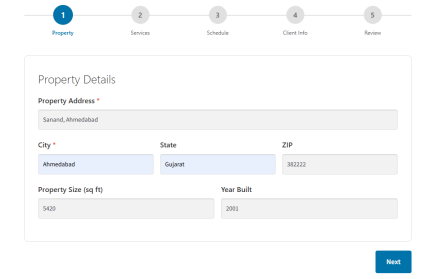
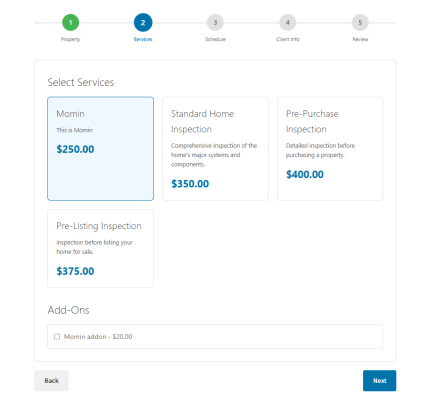










Reviews
There are no reviews yet.